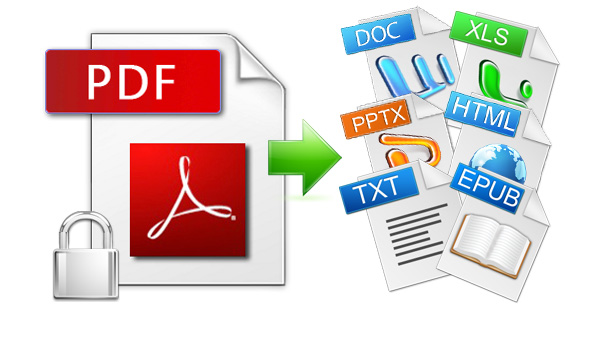PDF converters are the natural extension of the versatility and universal compatibility of the PDF format, as they can help users convert other file types into PDFs and vice-versa. Online PDF editors often have conversion software built-in so they come as part of their entire software suite since converting is also a handy PDF tool. If you need to make any changes to a file or software, you can easily convert it into another file to make changes, like you would with the PDF file. If your device or platform does not have compatible software, you can use an online PDF converter to change it and make the edits you need.
Adobe Acrobat Online
Adobe Acrobat Online is a widely-used PDF converter tool that allows users to convert PDFs to various formats, including Microsoft Word, Excel, and PowerPoint, and often for free. This online PDF converter provides a simple and user-friendly interface, ensuring a seamless conversion experience. With Adobe Acrobat Online, you can convert PDFs while preserving the formatting, fonts, and layout of the original document.
SmallPDF
SmallPDF is a versatile online PDF converter that offers a range of conversion options. In addition to converting PDFs to Word, Excel, PowerPoint, and JPEG formats, SmallPDF also supports the conversion of other file types into PDFs. With its intuitive drag-and-drop interface and fast processing speed, SmallPDF ensures a hassle-free conversion process. It also provides additional features like compressing PDFs and merging multiple files into a single PDF document. SmallPDF is also considered one of the most secure online PDF editors because it deletes all uploaded files within a few hours, so no copies are saved and no one will be able to access the information on the PDF files.
Lumin PDF
Lumin PDF is a full-service PDF editor that is available for free but also has paid features. It is available both for online use and as a downloadable version that can work offline. The premium version includes powerful conversion features, allowing users to convert PDFs to Word, Excel, and PowerPoint formats seamlessly. Users with a paid subscription can also take advantage of OCR technology that can convert scanned images into machine-readable text so you can add paper documents and files into a digital database. Lumin PDF’s conversion capabilities preserve the original formatting, images, and text, ensuring high-quality output. With Lumin PDF, you can also merge multiple PDF files into a single document and protect your PDFs with password encryption for added security.
Nitro Pro
Nitro Pro is a feature-rich PDF editing and conversion software that offers a wide range of conversion options. With Nitro Pro, you can convert PDFs to Microsoft Office formats, as well as to image formats like JPEG, PNG, and TIFF. The software maintains the integrity of the original document during the conversion process, ensuring accurate and reliable results. Nitro Pro also provides advanced features such as batch processing, allowing you to convert multiple PDFs simultaneously.
Wondershare PDFElement
Wondershare PDFElement is a powerful PDF editor that includes robust conversion capabilities. With PDFelement, you can convert PDFs to Word, Excel, PowerPoint, HTML, and other popular file formats. The software ensures precise conversion while preserving the original document’s layout and formatting. PDFelement also offers batch conversion, enabling you to convert multiple PDFs efficiently. Additionally, it provides advanced editing features, making it a comprehensive solution for managing your PDF documents.
Soda PDF
Soda PDF is an online PDF editor that offers a range of features, including PDF conversion tools. With Soda PDF, you can convert PDFs to formats like Word, Excel, PowerPoint, HTML, and image formats. The software ensures accurate conversion while maintaining the quality and layout of the original document. Soda PDF is a batch PDF converter, which also includes batch conversion capabilities and provides additional features like document merging, splitting, and secure document signing.
Zamzar
Zamzar is a popular online PDF converter that supports PDF conversion to various formats. With Zamzar, you can convert PDFs to formats such as Word, Excel, PowerPoint, HTML, and more. The tool offers a straightforward interface, allowing you to upload your PDF file, select the desired file format, and receive the converted file via email or download it to your device to use there. Zamzar also provides additional features like batch conversion and supports a wide range of file types for conversion.
PDF Converter Pro
PDF Converter Pro is a premium desktop software that offers advanced PDF conversion capabilities. PDF Converter Pro can convert PDFs to various formats, including Word, Excel, PowerPoint, HTML, EPUB, and more. The software retains the original layout and formatting of the converted document. PDF Converter Pro also provides batch conversion and OCR (Optical Character Recognition) functionality, allowing you to convert scanned PDFs into editable formats.